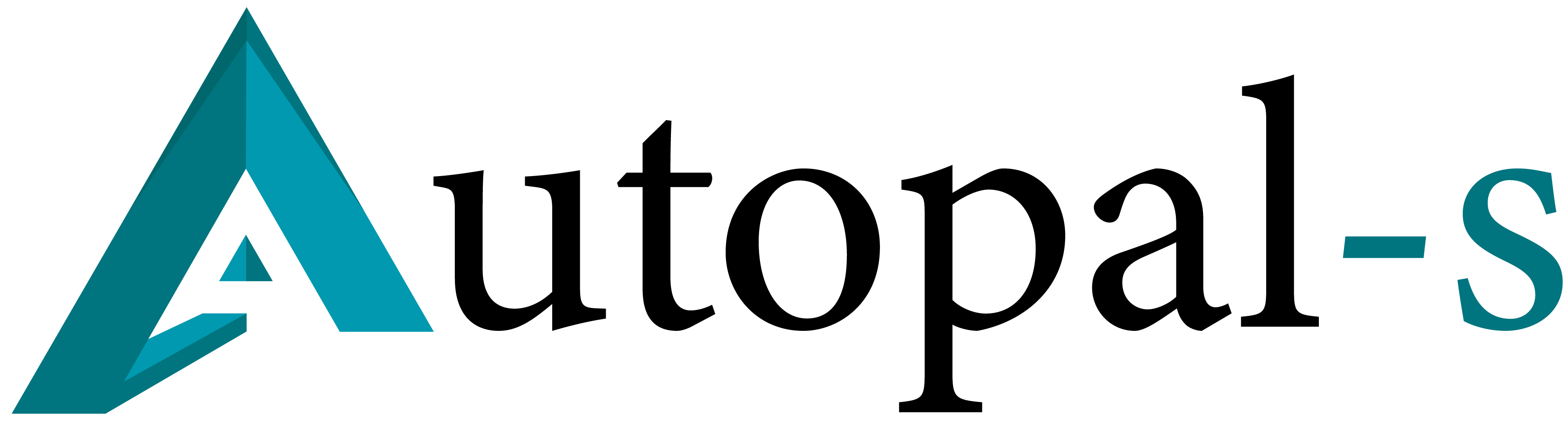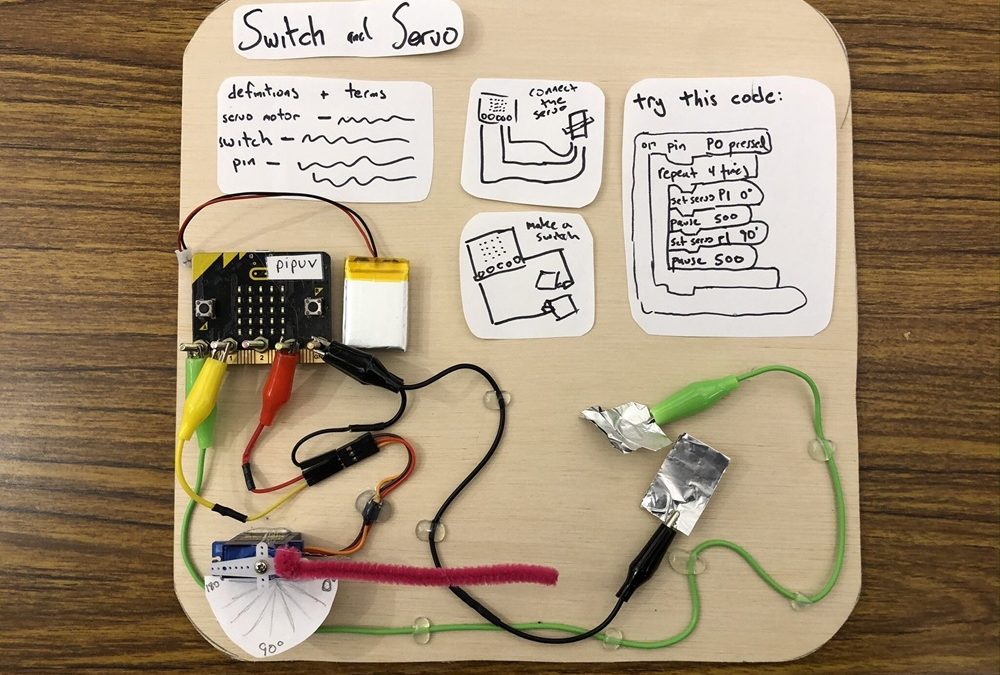
Exploring the Versatility of Microbit: Your Gateway to Creative Coding
Microbit, commonly known as the micro bit or sometimes coined BBC Microbit, is a small pocket-size microcontroller that has changed the world of education and DIY (device). With its intuitive interface and powerful capabilities, Microbit allows people of all ages to experience coding and electronics. This article will go into Microbit hardware features, software benefits, as well as applications in education and beyond. It also shows you how to get started with microbit programming, building on platforms such as MakeCode Arcade and MakeCode Microbit. We’ll also explore Microbit kits and accessories that enhance the learning experience and spark creativity.
Understanding Microbit
It is a tiny programmable device that provides endless possibilities for creativity and experimentation, replete with various sensors, LEDs, buttons, and input/output pins. Whether a beginner or an experienced maker, not only will Microbit meet all of your needs in terms of coding and circuit making, but it also allows for fun. Developed by the BBC in collaboration with various partners, Microbit is intended for students to learn in the most memorable, enjoyable way both the essentials of programming and electronics.
Features of Microbit
- LED Matrix: The 5 x 5 LED arrangement in microbit can show text, symbols, and animated characters to let users create a dynamic visual effect.
- Sensor: Microbit ISP is equipped with an accelerometer, magnetometer and temperature sensor so that users can interact with their surroundings. They empower projects to be responsive in real time.
- Buttons: BBC Microbit carries two programmable buttons, so that they can be used as game control input devices and even for steering menus and triggering actions in projects.
- Input/Output Pins: Having input/output pins that allow users to add more parts or peripherals to the microbit board means you can change its function and capacities as needed.
Applications of Microbit
Micro bit has different application fields, such as education, hobbies, and prototyping. In the classroom, Microbit is used to show code, computational thinking, and STEM concepts with unusual commitment and hands-on activity. Students can set up their own game experiments or even wear them as accessories, and so cultivate those ideas objectively by programming Microbits. Beyond the classroom, Microbit is favoured by hobbyists and constructors for creating DIY gadgets, home automation projects and electronic art installations.
Education
In the field of education, Microbit can be used to learn coding or electronics in many different subjects, such as software science, mathematics and even construction. With its programming guidance and abundant learning resources, Micro bit makes it possible for students to change from passive recipients of teachers’ words to creators and problem solvers themselves. Teachers can incorporate Microbit into their courses through project-based teaching and collaborative problem-solving activities that force students into a frame of mind that is conducive to developing critical thinking skills, creativity and enjoyment of learning!
Hobbyist Projects
It acts as an excellent platform for hobbyists and makers of electronics projects and prototypes. Microbit offers hobbyists of all calibres an introduction to the world. Whether you’re interested in robotics, wearable tech, or home automation, Microbit provides a flexible and accessible platform for experimentation and exploration. As a result of its small size and easy-to-use programming interface, Microbit is perfectly suited to makers of varying skill levels who wish to make their ideas a reality.
MakeCode Arcade
MakeCode Arcade is a web-based platform that allows regular users to create and share retro-style games on Microbit. With MakeCode Arcade, a special point is that it not only provides a conventional code editing area but also offers users an environment in which they can write JavaScript for their games. The platform contains bitmaps, sounds, and game mechanics that people can reuse to make their games; this makes it very easy for him or her to begin learning how to make one of these without any prior experience in game coding.
MakeCode Microbit
MakeCode Microbit is a specialised programming environment for Microbit users. With MakeCode Microbit, people can utilise block programming or JavaScript to write code; it allows you to compose a variety of codes in small units. The platform provides a variety of tutorials, code samples, and documentation sets to help users learn programming principles and develop their abilities. Whether you are a beginner or an experienced coder, MakeCode Microbit offers an easy-to-use interface for all programmers to work with without trouble.
Enhancing Learning with Microbit
In educational environments, Microbit has developed into a versatile tool that enhances educational outcomes across subjects. Brought up on the idea that students learn by doing, it blends code and electronics into one multi-level package for understanding and excitement for people of all ages. With directed activities and open-ended projects, teachers can adapt their lesson plans in order to best suit differing styles of learning or abilities. Microbit engages students in enquiry-based learning, prompting them to ask questions as they explore potential solutions and iterate on their designs. This repetitive process reinforces basic theories and, at the same time, teaches the kind of problem-solving skills that will pay off far outside any educational setting.
Empowering Creativity and Innovation
Micro bit allows individuals to release their creativity and find innovative solutions to real-world problems. From designing assistive technology for people with disabilities to cities made out of interactive art installations to produce new IoT devices, Microbit’s accessibility and cost make it open both wide and deep; it provides a level playing field that has been unavailable to people situated in different socio-economic strata. By kindling invention and creativity, Microbit is a mould where fresh specimens of inventor-technicians and innovators are bred who will go out there to tackle tomorrow’s problems.
Exploring Microbit Kits
Microbit kits are prepackaged kits that come with a microbit board, accessories and interactive materials. Published to the user as well as starter kits, these kits often contain such components as LEDs, sensors, motors and cables. For inspiration and creative suggestions, they provide step-by-step guides and project ideas. There are many different models of Microbit kits in terms of style and price point, making it convenient for people with different interests and skill levels to use Microbit in their own way. Whether you are into making robotics come to life; whether your passion lies in wearables, or if you love IoT (Internet of Things) projects; there is definitely a Microbit kit for you.
Conclusion
Microbit is a powerful and flexible platform for learning, creativity and anything else you can imagine. No matter whether you are a student, teacher, enthusiast or creator, it provides endless opportunities to explore and play around with new ideas. With its easy-to-use programming interface, rich capabilities and wide range of applications, Microbit lets users freely apply their own thinking patterns to real products as well as develop them. Whether you are creating games with MakeCode Arcade, writing MakeCode Microbit programs or in your next project examining new possibilities with the hubs of Microbit kits, the sky’s the limit. So, take a microbit and get going on your next adventure.